A good entry-level, simple home electricity usage monitor
I’m still a big fan of the Kill A Watt meter, but the Belkin energy cost monitor looks like a promising entry in the home electricity monitor market. The Belkin monitor helps you figure out how much money you’re spending to run particular appliances, lights or devices, and also how much CO2 those items are responsible for in terms of the power plant carbon dioxide emissions.
If you’re looking for an inexpensive and very easy to use energy monitor, the Belkin energy cost monitor is worth considering. Here it shows cost per year of operating the item currently plugged into it:
You’ll notice the ‘365’ in the bottom right corner of the LCD display. The Belkin energy cost monitor can display cost per year and cost per month. Cost per year is useful for most items but for items that are uesd only seasonally the cost per month may be more useful.
Determining the energy cost of your household electrical items
How does the Belkin energy cost monitor figure out what these appliances cost you to operate? It’s pretty much the same principal as I use when I calculate my home appliance use with the Kill A Watt meter – except that the Belkin meter does it all for you. Operating cost for a month is simply a question of the kilowatt hours consumed by the device, divided by the hours since you plugged it into the meter, multiplied by the number of hours in a month, multiplied by your electricity price per kilowatt hour.
Wait a minute, did I say that was simple to calculate? If you’re handy with spreadsheets or the back of an envelope, and have some patience, you can figure out the power cost of any device based on its kwh usage over a time period, and your electricity price. But most people don’t have the patience or familiarity with the process, which is exactly why the Belkin energy cost monitor is proving so popular to consumers just starting on their energy conservation journey – or those simply trying to cut expenses.
The Belkin monitor assumes a starting price for electricity based on the US average. You can easily change this to your local rate.
First, look up the total you paid on your last electricity bill, and divide by the number of kWh you were billed for (that’s an easy way to take into account all those extra charges like generation charges, delivery charges, transmission loss charges, and taxes). If you don’t have easy access to a bill, see How much does electricity cost for an idea of electricity rates for US states and Canada.
Then, hold the $ button down for at least three seconds, until the device goes into “Set Rate Mode”. Once it’s there, just press the left button (CO2 button, which looks like the Earth) to reduce the price per kWh, and the right button (Watts button, the lightning bolt) to increase the price per kWh. Then press the $ button again to save the new setting.
How much CO2 do your devices produce?
Of course, your stereo isn’t producing any CO2 directly – unless you’re in the process of frying it with some heavy metal cranked up to the max – but the electricity you use comes from power sources that, in most parts of North America, come at least partly from coal or natural gas generating stations. If you’re concerned about climate change, as many of us are (and as all of us should be), then knowing how much CO2 your appliances are responsible for is a helpful additional feature. The Belkin energy cost monitor is set up with an estimate of your location’s average CO2 production per kWh – by “Your location” I believe they mean whatever continent you live on, since it’s highly unlikely they are factory-presetting the rates by US state or Canadian province or even by region within a country, for the North American market.
Just plug the device you want to measure into the Belkin energy cost monitor power outlet, and after a few minutes press the CO2 button (the Earth button). You will get a reading of how much CO2 the device is responsible for per month or year (similar to the cost per month or year). Press the button repeatedly to switch between month or year.
The average American is responsible for about 19 tons of CO2 emissions per year. A 100-watt lightbulb running for 10 hours on electricity generated entirely from coal is responsible just under 3 lbs of CO2 (see my Energy saving facts page for more handy information like this). Run that light every day of the year, and you’re still at only half a ton, or 2.5% of the average American’s total. This is one of the reasons I think the Belkin energy cost monitor has a downside: it tends to trivialize the environmental impact, and the financial cost, of your household electricity usage patterns, by showing you just the amount consumed by what you have plugged in at the time.
Getting back to basics on monitoring your electricity use
I still believe the best way to cut your electricity use is to first figure out how much wattage each of your electrical devices draws, estimate how many hours they are in operation per year, and for those that have a cyclical power draw (e.g. a refrigerator or portable electric heater), use the Kill A Watt meter or a similar meter to measure how many kWh they consume per day, then multiply that to get their consumption per year.
Once you know how much each device uses, you can tackle each device in turn. Obviously you want to go for the biggest ones first – that old beer fridge in the basement, the lamp with the three fiftywatt halogen bulbs thatgoes on automatically every afternoon at 5pm and goes off at 11pm to fool the neighborhood burglars. But you also discover how many devices you have that draw small amounts of power. For example anything charged or powered by an AC to DC adapter, if the adapter is cheaply made, will drawcurrent whenever the adapter is plugged in, even if the device it attaches to isn’t connected!
By tackling each of these problems in a prioritized order, and then calculating your total savings in a spreadsheet or on paper, you will have a much stronger motivation to conserve than if you just look at the power consumption of one small device. Consider my lowly wireless router, which draws a mere 9.5 watts. If left on continually, it consumes a grand total of about $10. It’s inconvenient to keep plugging it when I need Internet access, and unplugging it when I don’t – I might be willing to pay $10 extra for the convenience of leaving it on all the time. And the monthly display on the Belkin energy cost monitor would only show $0.82 for that device in terms of monthly consumption. That hardly seems worth the bother.
But in fact if you tackle each of these small draws on your home electricity one by one, those $0.50 and $1.00 per month amounts start to add up – which is how my family got its electricity use down to about 6 kWh per day, about a fifth of the average for our area. I think the Belkin monitor can help, but I’m worried its handy dollars per month display makes it easy to dismiss a lot of the little things that add up. If you don’t do anything to stop using those little things, guess what?
They don’t add up!
Still, would I rather someone buy this handy device than not use an electricity usage monitor at all? Of course. I think every home should have one (indeed, so do my neighbors – I can never find my Kill A Watt meter because invariably a neighbor has borrowed it and forgotten to return it!).
Handy features of the Belkin monitor
Here are some things about the Belkin energy cost monitor I like. First of all, the fact that the display unit is separated from the wall plug. With the Kill A Watt meter, if I want to measure the power use of a stereo where the wall plug is near the floor, I either have to get down on my hands and knees to read the meter (because it plugs directly into the wall socket, and the stereo then plugs into it), or I have to put an extension cord into the wall socket, the Kill A Watt meter at the other end of the extension cord somewhere I can see it, and the stereo into the Kill A Watt meter.
With the Belkin energy cost monitor, you plug the monitor plug into the wall socket, plug the device into the monitor plug, and then have a five-foot long wire connecting the plug to the display. This means you can have the power monitor on top of the stereo cabinet or on the counter beside your fridge if you’re measuring refrigerator energy usage, which is really handy.
I like the simplicity of the interface. The Kill A Watt meter is a great tool but it has too many buttons, and most of them you don’t need. Who cares about voltage or kVa or Hz? Unless you’re measuring line quality you probably don’t. All you really need to know is how much wattage the device being measured is drawing right now, or how many kilowatt hours it has consumed over what period of time. Too many buttons overwhelm. The Belkin energy cost monitor has just three – and they’re very straightforward: CO2 produced, cost of electricity used, and wattage of currently measured device. Changing the first two between monthly and annual is simple, as I already mentioned; chaning the green energy mix of your local utility is easy too, if you can find the data, and can help you get a more realistic picture of your CO2 emissions for a given device.
And another great thing: you can plug the Belkin energy cost monitor into one plug on a two-socket outlet, and still use the other plug! On a power bar, you can plug it into one slot and still fit another device on the plugs on either side! That’s one of the big annoyances of my Kill A Watt meter – it takes up three slots on a power bar and sometimes both slots on a power outlet.
What’s the right power monitor for you?
If you’re just starting out, the Belkin energy cost monitor is a good start, in terms of being easy to use and giving you quick results – wattage, cost, CO2 emissions for whatever you’ve plugged in.
The basic Kill A Watt meter gives you more information but lacks those basics of cost and CO2 emissions. On the other hand, I think it’s more useful for doing modelling of whole house energy consumption so you can come up with an energy saving plan that has maximum impact.
More feature-rich Kill A Watt meters such as the Kill A Watt EZ offer additional features such as the cost of operating a device (and the ability to change your cost per kWh). Some meters even go so far as to let you set a tiered rate, which is important in more and more areas, since more and more utilities are starting to charge higher electricity rates during peak usage.
I really don’t think you can go wrong with any of these devices. If you want something that’s very easy to use, and you don’t want to get fancy with your calculations, go with the Belkin energy cost monitor. If you want to get really serious, try the Kill A Watt, or one of the other home energy monitors I describe in the Meters and monitors section of Home energy saving devices. And if you’re on a budget, most of these devices do the job reasonably well, so go on price – the Kill A Watt meter seems to be going for as little as $16 on Amazon these days.
* This article was originally published here
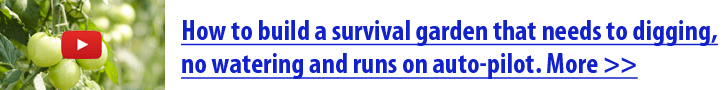
No comments:
Post a Comment